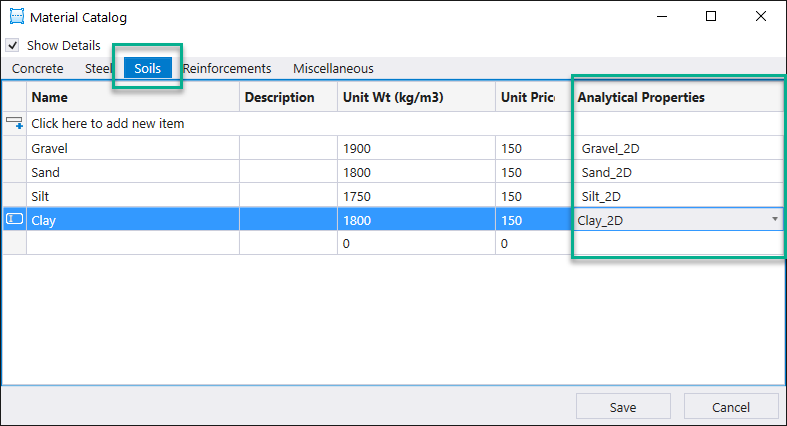Assumptions and Limitations When Exporting to PLAXIS
OpenTunnel Designer is certified to interoperate with PLAXIS version 22 or newer. The transfer from OpenTunnel Designer to PLAXIS is made by creating a python script file that PLAXIS can run and create the model natively by using PLAXIS command. For running the scripts, PLAXIS requires that the remote scripting serv is activated.
In the configuration file OpenTunnelDesigner.cfg that is located in below path the user can specify the server configuration variables that will be used when the scripts are created.
C:\Program Files\Bentley\OpenTunnel Designer CONNECT Edition\OpenTunnelDesigner\config\appl
#PLAXIS Variables
#Specify below the path of the Soil.matXdb file for each PLAXIS version
PLAXIS2D_database= FilePath\Soil.matXdb
PLAXIS3D_database= FilePath\Soil.matXdb
#Specify below the parameters for PLAXIS transfer
Plaxis2D_password=
Plaxis2D_Working_folder=
Plaxis2D_port=
Plaxis3D_password=
Plaxis3D_Working_folder=
OpenTunnel Designer can read the Soil.matXdb file for each PLAXIS version and list in the Material catalog under Soils tab>Analytical Properties the list with all the soil materials defined in the global database of PLAXIS. The user needs to define the soil materials first in PLAXIS and then save them in the global database in order for OpenTunnel Designer to be able to read them.
OpenTunnelDesigner needs at least one soil database (2D or 3D) to be defined for a successful PLAXIS transfer workflow.
For each soil material from PLAXIS, OpenTunnel Designer will add a suffix at their name _2D or _3D that indicates the location storage of that soil.